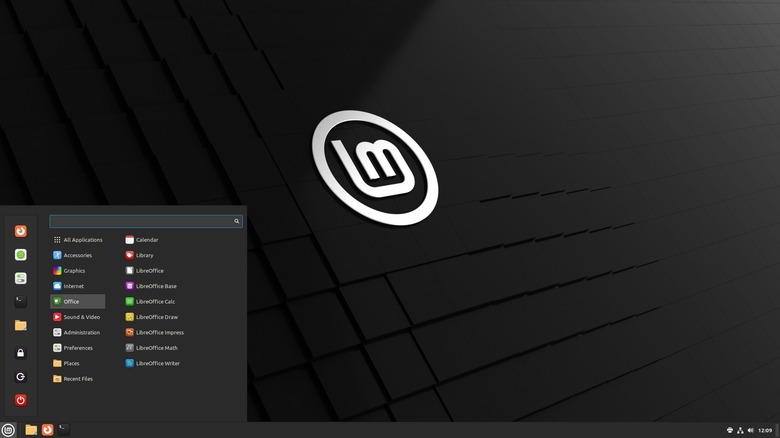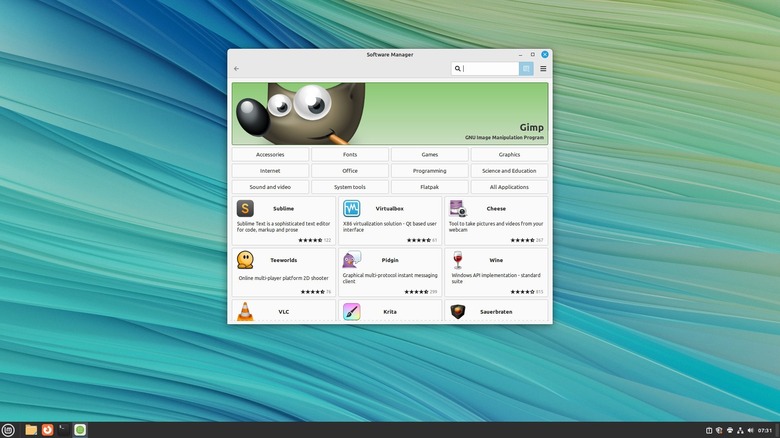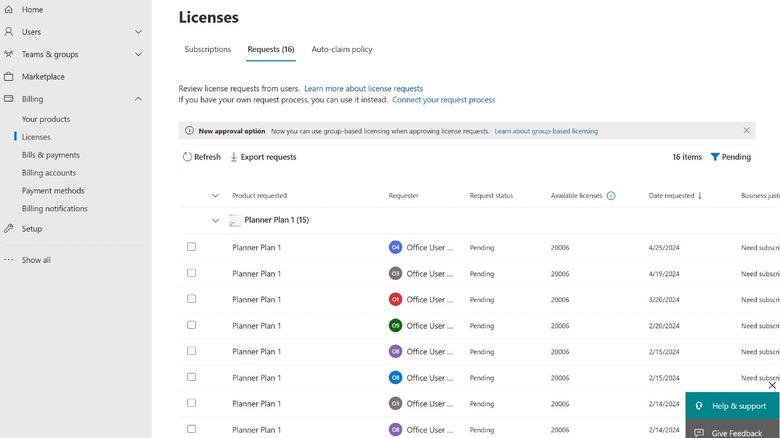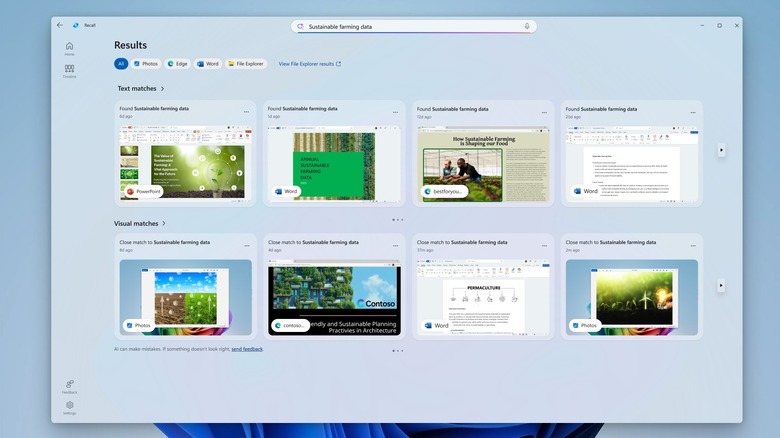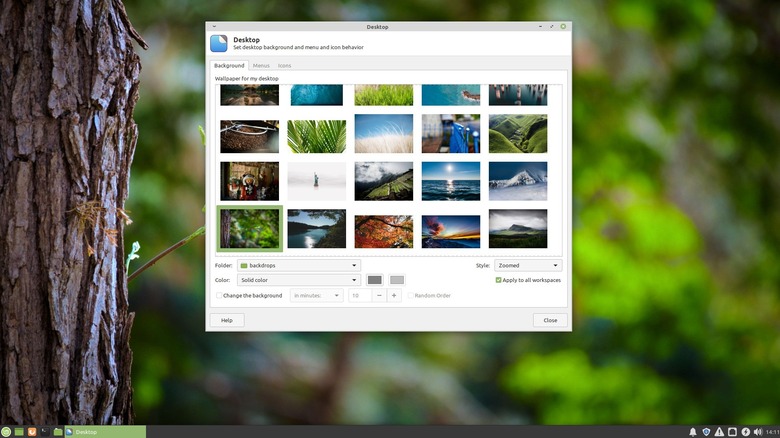5 Reasons You Should Move To Linux Instead Of Windows 11
You've likely heard people talking about Linux as a more stable, secure, and customizable operating system than Windows 11. That might be hard to believe, but in some cases, it's true. If you're tired of Windows' endless updates and slowdowns, you should consider taking a look at Linux, which has never been easier to download and run.
The whole Windows vs. Linux debate is about way more than just technical details: It's about two different ways of using a computer. I'm fairly new to Linux, as I first installed it about a year ago, but I've already abandoned Windows almost entirely, with just one of my five computers running Windows 10. I did this because I wanted a less bloated OS, better performances on older hardware, no licensing fees, and more control of my privacy settings.
By the end of this article, you should understand why so many (myself included) consider Linux a great alternative to Windows 11. We'll go over the real-world benefits an average user could reasonably experience, focusing on how this OS can save you time and money.
No more bloatware
Bloatware refers to all the extra junk that Microsoft and the PC manufacturer install on a new computer. These include apps, ads, and trial programs like McAfee, the Xbox console features, Edge, and many other Microsoft apps. Bundling software is a way for companies to advertise their products and push you deeper into their own ecosystem. The result is an OS that is incredibly resource-hungry. It's no surprise that removing bloatware is one of the best ways to speed up Windows 11.
A fresh installation of Windows 10 or 11 can easily chew up around 3 GB of RAM just while idling. That's because of all the background services constantly running and eating up your CPU and disk resources. To make matters worse, if you try to get rid of this bloat or stop the telemetry with third-party tools, Microsoft often undoes all your work with a mandatory system update that reinstalls everything, trapping you in a never-ending cycle of maintenance.
The entire principle of Linux is built on giving you exactly what you need, nothing more. You start with a clean slate and only install the applications you actually want. Sure, some of the more beginner-friendly versions of this OS might come with default apps like LibreOffice, but these are generally useful, free, open-source programs that are easy to uninstall.
Better for older hardware
Windows updates force older hardware to retire by constantly upping the operative system's demands. Windows 11 was not even designed for older computers, with strict requirements for things like UEFI and Secure Boot. This isn't really planned obsolescence, but it can feel like it if your computer is older. This was the main reason I switched my laptop over to Linux: Somehow, my computer was good enough to animate with Unreal Engine 4 while being too weak for Windows 11. Switching to Linux is a smart and cost-effective choice if you have an old PC because it lets you avoid all those unnecessary, expensive hardware upgrades that modern Windows demands.
Linux is known for being lightweight and efficient with its resources. It's got decades of experience from being used in server environments because it's built on sleek, lean code that uses CPU cycles without any waste. This efficiency is what lets Linux turn a previously unusable old machine into a great daily driver, and this efficiency isn't even difficult to achieve: Some of the best beginner-friendly Linux distros are very efficient. Those include Lubuntu, Xubuntu, or MX Linux. I recommend you learn everything you can about Linux Mint and go with this one, as it allows computers with very limited resources, like those with 4 GB of RAM or less, to run smoothly.
No paid license needed
Windows can cost a lot of money to license and use, but you don't often notice the cost because it's built into the computer you buy. However, Windows is a proprietary, closed-source piece of software, which means a license is needed to use it or to upgrade from Home to Pro. Windows 11 Home is around $139, while Pro is $199. If you ever need to reinstall Windows, and you've lost your key, you have to pay this cost again yourself. If you use Windows without a key, you'll have a permanent watermark on a corner of the screen, and you'll be severely limited in the use of the settings menu.
On the other hand, Linux is an open-source OS, and it's free. You can just download the software onto a USB stick and load it into any computer. This removes the need for expensive licenses, and you can use it on as many computers as you want. You won't get constant reminders about licensing Linux's version of Microsoft 365 or Copilot, since what little software comes bundled with this OS is also open source.
Privacy is a priority on Linux
Microsoft gathers all kinds of data from Windows, from how you use the system to its performance. A perfect example of this is the new AI-driven Recall feature, which takes snapshots of your screen at different times. While Windows changed a lot of it in beta due to backlash, the company never removed it. This means if you stick to Windows, you'll have to remove Windows Recall if you don't want your computer to randomly take screenshots. To make matters worse, since Windows is proprietary and closed-source, you can't look at Recall's code to see what data is being collected. Even if you try to take control of your privacy with manual settings, mandatory updates often just reverse your changes.
On the other hand, Linux is all about user privacy from the ground up. Linux is open-source, which has plenty of pros and cons, but in this case it means that the code is publicly available for anyone to check. You can personally verify that there are no hidden data collection mechanisms or back doors. Generally speaking, Linux doesn't collect user data. If a specific distribution does have some telemetry, it's usually minimal and very transparent, at least as long as you stick with well-known distros. Plus, you get full control over your hardware, including the ability to easily encrypt your drives.
Customization is front and center
With Windows, your customization options are limited to what Microsoft allows you to change. You're mostly stuck with changing your desktop background, the taskbar accent color, and your cursor. If you want to go beyond that, you may cause some issues that might even get undone by a software update.
On Linux, the only limit is your skill and imagination, which is what sold me and many others on this OS. Customization isn't just an afterthought on Linux; It's what makes the PC truly yours. It's kind of like jailbreaking your iPhone and getting to decide everything about your phone's look and feel, only it requires installing a new OS. This flexibility is only possible because the desktop environment isn't part of the core operating system; It's optional, and you can swap it out.
You can pick from many different environments and Window Managers like KDE Plasma, GNOME, XFCE, or MATE, and tune them however you'd like. You can change themes, window decorations, fonts, colors, and add widgets or docks. If you're a more advanced user, you can even edit CSS files, configure I/O, or modify the source code of the kernel or any component.