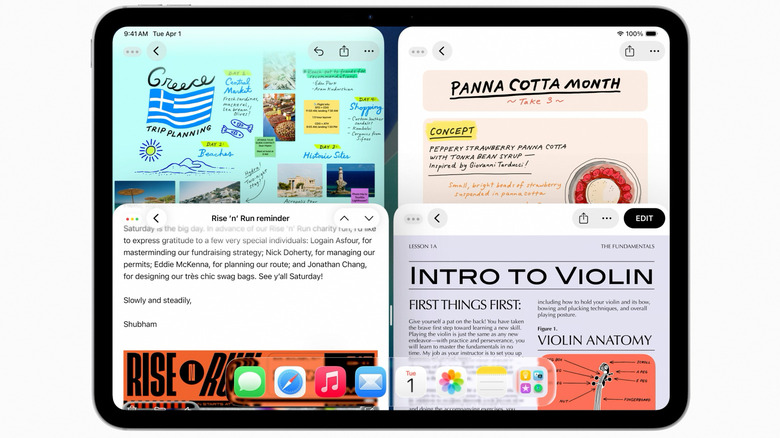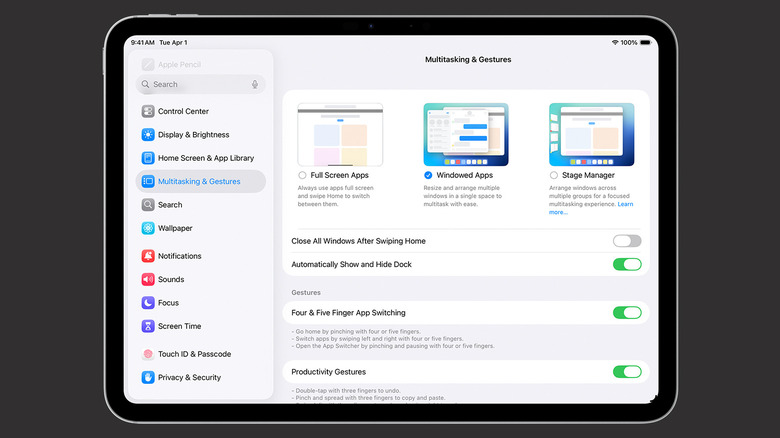Is This The Worst iPadOS 26 Feature? Here's What Users Have To Say
The iPad is one of the most iconic devices around and has stood the test of time, when nearly every other tablet manufacturer failed to capture a meaningful market share. In 2019, Apple finally branched its mobile operating system into iOS and iPadOS — the latter promising to bring a more computer-like experience. Years later, we have iPadOS 26 in all its Liquid Glass glory.
Beyond the visual overhaul, iPadOS 26 brings under-the-hood improvements to the Files app and a familiar Preview app to make document viewing and editing simpler. The update also brought about some major changes to the multitasking capabilities and mechanism of the iPad — but these modifications are unfortunately not being received too well by users.
What distinguishes an iPad from an iPhone is primarily the size of the display — allowing you to multitask with greater freedom. Though power users will still prefer a proper laptop, the iPad has managed to attract many creative professionals, especially those in the digital art industry. Being able to multitask on a bigger screen meant you could glance over multiple apps at the same time, launch instances of floating windows, and push them away when you're done.
You can still do all of that with iPadOS 26 — but not without added friction. Based on frustrations shared by multiple users on forum posts and even a few opinions showcased by reviewers, here's why the new multitasking workflow could be the worst feature in iPadOS 26.
Why users are upset with multitasking in iPadOS 26
To first get into what's upsetting users with the new update, let's establish how the previous versions of iPadOS handled multitasking. You could open apps in fullscreen mode as usual, but quickly use Split View to add a second app or window to the left or right of the display. You could also use Slide Over to bring smaller floating windows of apps and push them away when they are no longer needed.
Both of these conveniences are now gone as direct options in iPadOS 26. Though you can add a toggle in the Control Center to quickly switch in and out of the new Windowed Apps mode, users have expressed their frustration regarding the unnecessarily long process to do something that could've been achieved in a single swipe gesture in previous iterations of the OS.
With the Windowed Apps mode, you can virtually load up as many apps on the screen as your iPad's memory can handle. You can resize them, drag them around, and the apps even remember their size and position on subsequent launches. The problem, however, seems to be with the fullscreen experience. With Slide Over now gone, if you wish to open a floating window, the workflow is far from being seamless: you first launch an app that automatically gets pushed into a fullscreen experience. You then use the tiny handle bar to resize the app to convert it into a floating window.
The iPad doesn't need to be a Mac
The absence of Split View is another major complaint among iPadOS 26 adopters. With apps on the iPad now getting the same traffic lights as you find on macOS, and even a menu bar, Apple is pushing iPadOS into an experience that gets it closer to being a computer — but this defeats the point of having an expansive touch screen that's meant for swipe and tap gestures, not intricate cursor maneuvers.
You can still accomplish the same, if not a greater level of multitasking — especially with updates to Stage Manager. The problem, however, isn't about the iPad's capabilities in multitasking, but rather the convoluted steps that you now require to enter split-screen mode or add a floating window without disrupting everything on the screen for a brief moment.
Users have criticized the new split-screen workflow as cumbersome, with the only current solution being to downgrade to iOS 18 — an option that's far from ideal for most consumers. Snazzy Labs, a prominent tech creator, showcases the new multitasking workflow in a video — and it is evident that the added features are technically an upgrade, but only if you're willing to drop the muscle memory you've built over the years of using Split View and Slide Over on the iPad. Switching to the new Windowed Apps mode is one of the iPadOS 26 settings you should change to ease into the new experience.