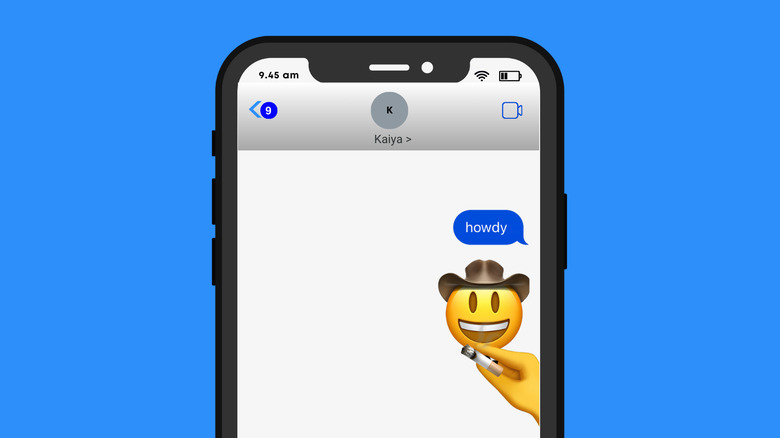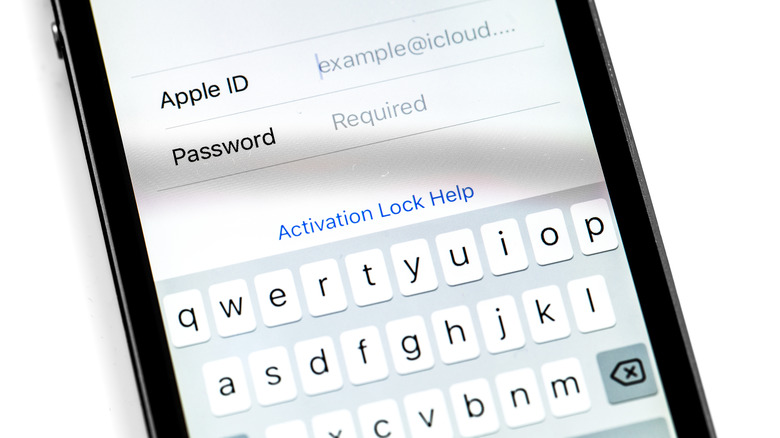MacOS Sequoia Finally Gives Us Proper iPhone Mirroring, Complete With Notifications
Improving cross-device parity once more, MacOS is getting official iPhone mirroring for apps, notifications, and more, alongside new Safari generative updates.
Read More